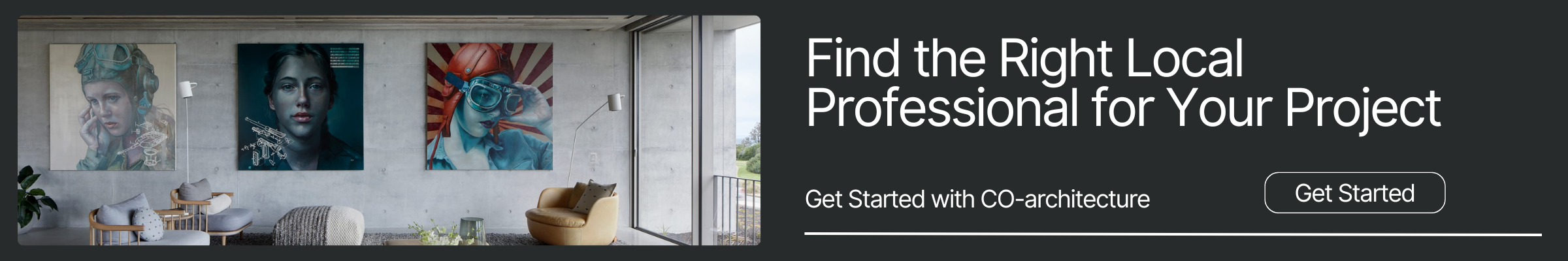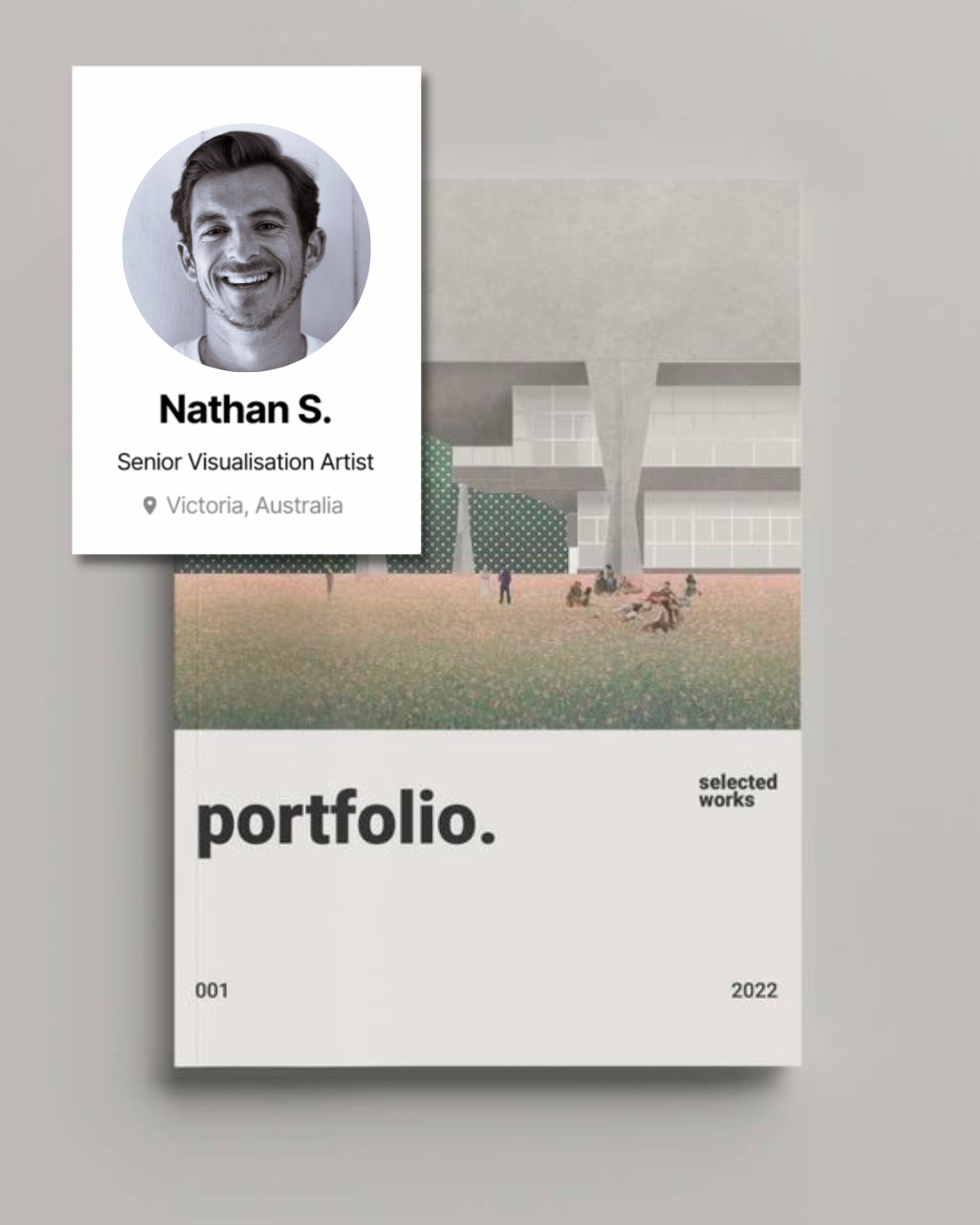To ensure that all new candidates and employers on CO-architecture have a positive experience, we strive to maintain quality assurance by reviewing all user profiles before approving full access to the platform. With more and more professionals joining CO-architecture each day, we are working carefully to create a network where the professionals and jobseekers who join, have a strong chance of finding work.
Don’t be discouraged! You can take some simple steps below to improve your profile and gain approval.
1.Use every part of your profile to showcase your skills.
CO-architecture has a comprehensive list of standardised skills that can assist you in quickly identifying your strengths and connecting you with relevant jobs. These abilities also make it easier for employers to find you as they can now search through our designer directory by skills, so they should reflect your specialisations and expertise. Only claim and list skills that you can back up with information from another section of your profile, such as your work or employment history, portfolio, education, or certifications. Please do not hesitate to contact our helpful team if you have any questions support@co-architecture.com.
List up to ten of the most relevant skills based on the work you're looking for — the more the merrier. If you have a variety of work interests, list the number of skills that correspond to how much you prefer each type or stage of project. (If an important skill is missing from the skills directory, please suggest it.)
As you improve your skills or add new ones, make sure to update your skill tags and remove old ones as they become obsolete.
2.Select a professional profile picture.
Your profile is how you introduce yourself to the rest of the world. What does your profile picture say about you, if a picture is worth a thousand words?
Humans make snap judgments based on their first impressions, and your profile photo gives potential employers a sense of who you are. Studios want to work with people they can trust, and if they don't see a photo that conveys friendliness and professionalism, they might reconsider.
3.Choose an eye catching banner image.
Banner images now play an important role in helping you stand out from the crowd in the designer directory. You should select an image of your work which is eye catching and a good summary of your overall work / skills.
4.Showcase your expertise in your job title.
Creating a title may appear simple, but it's a potentially powerful tool that many overlook. What's the big deal about it? Because your title will be the first thing an employer sees when they find your profile in search. It also helps our algorithm match you with work that matches are skillset, so make sure your job title and category are correct.
5.Describe who you are in your about section.
Treat your about section like you are meeting your future employer for the first time. We suggest describing a little about yourself in regards to your professional experience, education and any interests or hobbies you may have.
First impressions count and writing a personal about section will help potential employers understand your skillset, future goals and personality.
6.Highlight your best work in your portfolio flipbook or projects.
Your portfolio is almost certainly going to catch the attention of a potential employer: it's your chance to show, not just tell, the quality of your work and the value of your expertise.
We have now introduced a new feature which turns your PDF portfolio into an eye catching portfolio flipbook (it even makes a page turning sound like you are flicking through an actual hard cover portflio). Showcase your work in the best way possible. The flipbook will be the first content a potential employer will see when landing on your CO-profile so make sure it is up to date and is a visual representation of you.
You can upload your portfolio via the PDF uploader as well as creating project highlights to reflect your niche and help to demonstrate your expertise. If your abilities aren't particularly visual, try to come up with creative ways to explain the challenge behind each sample and how your work made a difference.
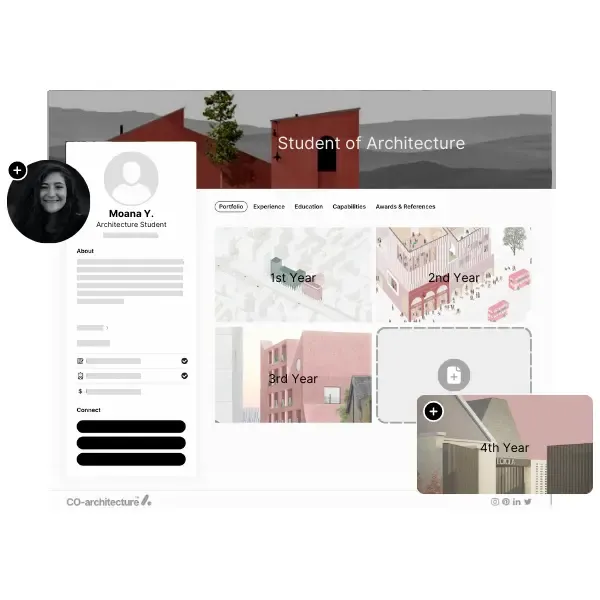
7.List your certifications.
Listing your certifications can help demonstrate your specific knowledge or abilities, especially if they relate to specific systems or software that employers may be looking for.
8.Include your employment history along with recommendations.
Including pertinent information about your employment history can help future employers understand your background, both on and off CO-architecture.
You can begin by including a brief description of your previous roles' responsibilities and accomplishments; pay special attention to projects that are relevant to the type of work you are looking for now.
You may also want to add recommendations from your previous employers which can be included in the Awards & Recommendations section of your profile.
9.Include your educational background and other experiences.
Your knowledge is not solely based on your previous work experience! Volunteer positions, mentorship programmes, online courses, and other extracurricular activities, for example, can all help shape what you do and how you present yourself online.
Consider including a detailed description of each relevant education item by listing the name of the institution and programme in chronological order, beginning with the most recent one.
In the "Other Experiences" section, you can also include informal education and activities. This could include research projects, competitions, or other interests that can be used to demonstrate your worth.
10.Review and analyse your profile.
Before you publish your profile, solicit feedback from friends. Another effective strategy is to read your profile aloud: this is a great way to see if your profile flows well, has a nice rhythm, and sounds like you.
If you can take these steps to complete your profile, we will be able to approve your access to the platform and help connect you with employers. We'll also reach out to you directly if opportunities open up that require your skills.
If you have any questions, please don't hesitate to reach out to our friendly team at support@co-architecture.com
Ready to join the network? Create or Update your CO-profile today!